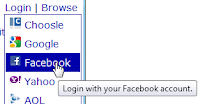Of course all the other menus are still available as sub-menus of the "more" pull-down.
New Share Dialog
After two previous versions (June 2011 and August 2011) the new sharing dialog has become more powerful, yet still easy to use.
Who ever receives such a link has access as specified here, independent of his login.
Shortcuts allow you to quickly send Choosle messages via Facebook, Email or Twitter.
You can also try to use your own Email client (depends on your system setup).
Authors and Editors
Now the author and all the editors are listed next to the title of the Choosle. Also the date shows the time of the last change instead of the creation date. The tool-tip still shows the author and the creation time.