The arguments of factors like "Price", "Length", "Size",... usually contain numbers, directly related to their rating.
While you can simply move the rating sliders to approximately match these numbers (a rough mach does mostly suffice), a special menu of the factor lets you rate such arguments more easily.
The argument texts are scanned in order to determine representing numbers and the rating values -100..+100 are assigned accordingly.
When necessary, you can correct the automatically determined number values and define the range for the rating values. As for this example we want to inverse the ratings, since less stairs are better. Then apply these rating values to the arguments and let the rating boxes (or the 5-stars) show them accordingly.

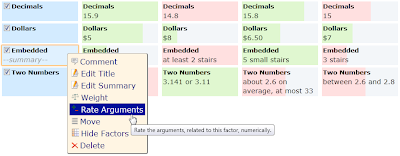

No comments:
Post a Comment